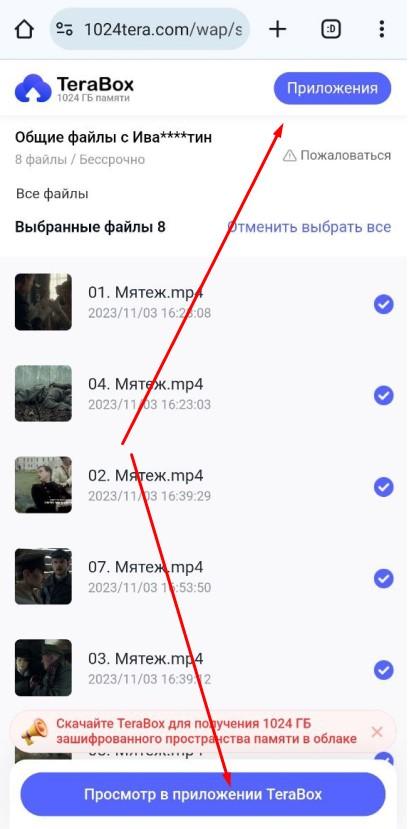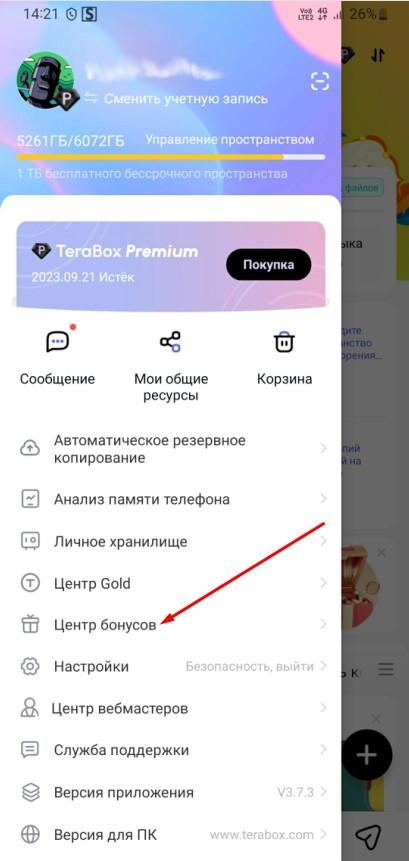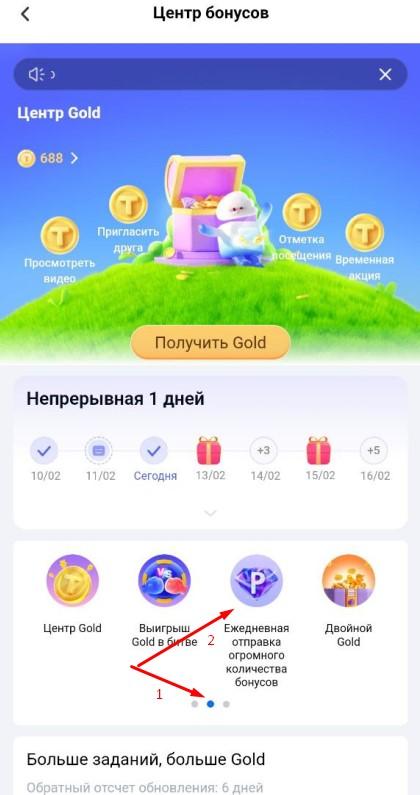How to watch and download cartoons and animated series?
The site does not contain video materials; in order to watch or download a cartoon or animated series, you must go from the site to a file hosting service.
Most of the links on the site are set to the TeraBox file hosting service. Our site has been using it since 2021 and we are confident in its safety and reliability.
- High quality video materials. The main resolution of video files is Full HD 1080p (1920 x 1080px)
- Ability to view on any device. All video files are presented in MP4 format (file extension .mp4) with the H.264 codec.
MP4 is an open standard format that is supported by almost all operating systems, including Windows, Mac, Android, iOS, etc.
MP4 is compatible with almost all devices, and many social platforms accept it as the default format for uploading and downloading. - Quick access to video materials. Unlike sites that use torrent, we use TeraBox cloud storage.
You do not need to wait for the cartoon to download and you do not depend on the availability of seeders on the torrent distribution. Plus, when downloading from torrent, in most cases you will receive files in a .mkv container and it is not a fact that the device above supports it. - You will receive a large cloud drive on TeraBox. After logging into TeraBox, you will receive cloud storage of 1024Gb (1Tb).
In this storage you can save the cartoons you need so that you can watch or download them later. The saved files will be stored there until you delete them yourself.
And when you install the TeraBox app on your phone, your saved video files will be synced between devices. - Watch videos without downloading on any device. You can watch saved video files on both desktop and mobile devices, without the need to download
Please note that using the TeraBox platform is free!!!
Read the instructions carefully!
This procedure only needs to be completed once in order to watch or download your favorite cartoons in the future!
IMPORTANT! To view and download cartoons from the TeraBox file sharing service, you need a Google account!
If it is not there, then you need to create a Google account. — go
For desktop:
- So, you have decided to watch or download a cartoon or animated series. On the description page, click the «Watch or download» button.
When you click on the link, you must log in to TeraBox through your Google account. - After authorization, your TeraBox account is automatically created with 1024Gb of cloud storage provided.
- To view or download a video, you need to save the file to your TeraBox account. After saving, go to your account and watch or download the cartoon.
- After watching the cartoon, you can delete the file from your account and save a new one for viewing.
- The maximum quality when watching online is 480p. When downloading - up to 1080p (Full HD).
Watch and download without restrictions and at high speed
If you watch a lot of cartoons from the site and are bothered by slow download speeds, video freezing and limited storage space, then read and follow these instructions!
You will get a lot of disk space and a TeraBox premium account completely free of charge!
1. Install the TeraBox application on your smartphone — https://www.terabox.com/russian/terabox-cloud-storage-for-apk-free-download or find it on Google Play or App Store.